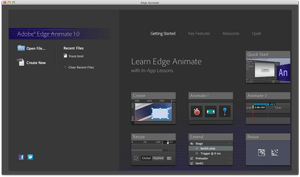 I just today updated the home page on my site with an HTML5 animation. I’ve been working on it time permitting for a while now but was unsuccessful in finding the time until today. I haven’t explored HTML5 much until Edge Animate, but I must say with this particular applications simplicity, it seems to have a bright future.
I just today updated the home page on my site with an HTML5 animation. I’ve been working on it time permitting for a while now but was unsuccessful in finding the time until today. I haven’t explored HTML5 much until Edge Animate, but I must say with this particular applications simplicity, it seems to have a bright future.
I’ve previously used Flash Professional for animation development but because of the limitations of requiring a plug-in to view the content, I’ve published to mainly video formats for cross-platform support. Now, I can embed animations directly into anything that will make its way to the web. I started with my home page and will probably use it in HTML5 centric eLearning also.
So far I haven’t explored embedding multiple Edge Animate animations into the same page but I’m sure I’ll eventually get there. My experience with creating this simple animation was excellent and I’m looking forward to applying its capabilities to other places also.
The quick tutorials available from the welcome page of the application are helpful and got me started on some ideas of what I could do for my home page. Showcasing some of my work was the perfect application for experimenting with the program.
I look forward to creating many more animations in Adobe Edge Animate whether it’s for my web site or for my next Captivate 6 eLearning project. It’s a great program and will be very helpful in furthering HTML5 as the primary animation format for the web.
Check out the animation on the home page.