In case you’ve never heard of Missinglettr before, it’s a social media sharing tool that makes it easy to share unique content promoting your’s and other’s blog content.
I’ve been using Missinglettr for several years now along with many other social media sharing tools and it’s by far the most unique and valuable social media sharing tool out there. It has saved me time, made it easy for me to share other’s content (that part’s new), and helped me create unique content and then automate the posting process on my social media channels (including LinkedIn, Twitter, and Facebook).
You can sign up for a completely free account or a free trial of a paid plan on the Missinglettr website. This image will help you out from their home page where you can get the free plan.
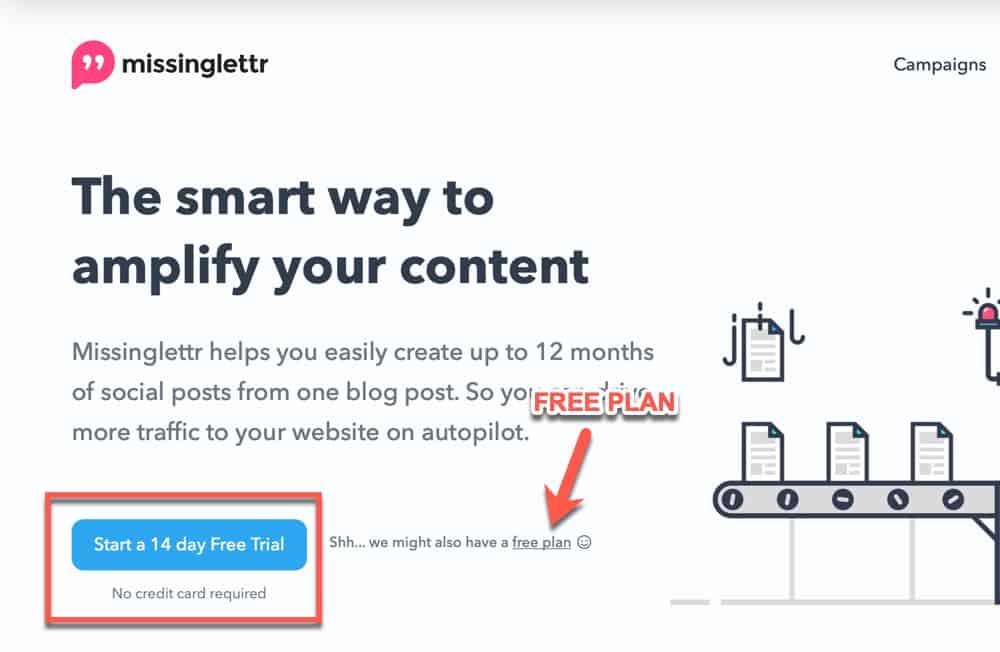
I recorded a 35-minute walkthrough of all the things you can do in Missinglettr. It’s pretty much a huge walkthrough of the entire Missinglettr interface including settings and all.
So, check out the video and then catch back up with me below for some more information on Missinglettr.
What I Love About Missinglettr
Missinglettr makes it extremely easy to create unique social media shares for my social media accounts. I have a blog and I like to share the posts that I write (such as this one) but I don’t have the time to post constantly.
I write a post at night and schedule it to post in the morning. In that time I’ve gone to work and don’t really mess around with anything for my blog. Once my blog post goes live then I get an email that Missinglettr created a sharing campaign for me.
Once I go through and customize the social campaign then I push publish and I’m done. I don’t have to think about my content and it shares out on a schedule over the next year. So, my blog post is not just shared on the day I write it. With Missinglettr my posts are shared the day I publish, 3 days later, a week later, and so on until my post is shared 9 times. I don’t have to worry about any of that, though.
I love the simplicity of creating unique content that drips out over time rather than something like Buffer where I add my post once and it shares next in the queue and it’s done.
Missinglettr is great for sharing your content out over time but there are some things it isn’t good for.
What Missinglettr Is And Isn’t For
There are a few things that Missinglettr doesn’t do as well as other tools. That’s okay, though, because it’s a different concept than most social media tools. It’s more useful for promoting your own content.
Here’s what it doesn’t do well:
- Post the same content over and over from a big queue of content (SocialBee is good for this).
- Add content to a queue that shares content in order from everything you added (Buffer, Hootsuite, Promo Republic, etc. are good for this).
- Post content on a schedule to Google My Business (SocialBee and Promo Republic do this well).
I do use both of these types of social media sharing applications also. I used Promo Republic when I wanted to schedule Instagram posts and also add news that I read out over time. Buffer was also good for this and I used it quite a bit.
Sharing Other Content
For a long time Missinglettr was all about sharing your content to your social channels. It didn’t allow you to share anybody else’s content which is no way to do social media. It’s recommended that you share 80% other people’s content and only 20% your own. That’s changing in Missinglettr so it’s becoming a more holistic social sharing tool.
With the introduction of Curate, Missinglettr now allows you to discover other’s content and add it to your share queue too. You can even add your content to the Curate library so other’s can add it to their queue. That’s a great way to get your content discovered beyond your circle.
Hopefully you got enough good information about Missinglettr from the walkthrough I did and what I’ve written here. If you want to sign up you can head over to the Missinglettr website and try out a paid plan for a few weeks or just sign up for the free plan and upgrade if you love it.
While I think Missinglettr is my favorite social media tool it doesn’t do everything. That’s why I also enjoy using SocialBee for certain things and even use Promo Republic. I’ll do a video walkthrough of those also in the future.
